Slicing is a technique in python to pick up data from list,tuple and set from desired location. lets make python a bit more beautiful with slicing technique.
Caution:- No animal is hurt during the development of this tutorial :)
it can be done with three arguments. e.g dataString [begin: end: step] argument begin and end are giving lucid view, these arguments are to instruct the script that from where the slicing will begin and where it will end, but the tricky argument is the last one ("step"). it indicates that how many index or indices the code have to hops or skip to pick up the next slice. In the below example the slicing is starting form 6th index or indices and go till 21th index and after every slice it will skip the 3 index or indices between the begin and end index.
let's take an example :-
1 25 | str = "1abcdefghijklmnopqrstuvwxyz" print(str[6:21:3]) list_1 = ["This","cat","is"] print(list_1[0:2:1]) |
Output:-
>>filor
Code Explanation:-
begin = 6
end = 21
end = 21
step = 3
index to pick = 6 + 3 = 9th index
9 + 3 = 12
12 + 3 = 15
15 + 3 = 18
18 + 3 = 21
but magnify you output and run series of cases.... if any index is equals to your end value that index will not be picked up. according to the logic the character at 21th index should be picked up but it is also the end of slicing so that is why the 'u' will never be picked up, but if you change the end value from 21 to 22 then character at 21th index 'u' will be picked up.
Concatenation of list and tuple
Concatenation in Python is just like adding number concatenation or combining of strings, list and tuple is easy, and that is too with `+` operator.
Example 1 (Concatenating strings)
Output:-
>>Concatenating string_1 and string_2
>>Python Hunter
Example 2 (Concatenating Lists)
Output:-
>>Concatenating list_1 and list_2
>>['This', 'cat', 'is', 'of', 'black', 'color']
Example 3 (Concatenating Tuples)
Output:-
>>Concatenating tuple_5 and tuple_6
>>('This', 'is', 'Python', 'Hunter')
Note:- only similar data types can be concatenated, it is not allowed to concatenate string with list or list with tuple or tuple with string
We all have sense of questioning thing. we might question a list,string and tuple that whether it contain
any specific element or not. For this purpose we can you 'in' and 'not in' operators.
Example(s):-
Example 1 (Concatenating strings)
1 2 3 4 | string_1 = "Python" string_2 = "Hunter" print("Concatenating string_1 and string_2") print(string_1 +" "+ string_2)#PythonHunter |
Output:-
>>Concatenating string_1 and string_2
>>Python Hunter
Example 2 (Concatenating Lists)
1 2 3 4 | list_1 = ["This","cat","is"] list_2 = ["of","black","color"] print("Concatenating list_1 and list_2") print(list_1 + list_2) |
Output:-
>>Concatenating list_1 and list_2
>>['This', 'cat', 'is', 'of', 'black', 'color']
Example 3 (Concatenating Tuples)
1 2 3 4 | tuple_5 = ("This","is") tuple_6 = ("Python","Hunter") print("Concatenating tuple_5 and tuple_6") print(tuple_5 + tuple_6) |
Output:-
>>Concatenating tuple_5 and tuple_6
>>('This', 'is', 'Python', 'Hunter')
Note:- only similar data types can be concatenated, it is not allowed to concatenate string with list or list with tuple or tuple with string
Check If element is there or not
any specific element or not. For this purpose we can you 'in' and 'not in' operators.
Example(s):-
12 3 4 5 6 7 8 9 10 11 12 13 14 15 16 17 18 19 20 21 | string_1 = "PythonHunter" print( 'e' in string_1) # true print( 'k' in string_1) # flase print( 'e' not in string_1) # flase. 'e' is present in string print( 'k' not in string_1) # true. cos there is no 'k' in the string list_1 = ["This","is","PythonHunter"] print( 'PythonHunter' in list_1) # true print( 'PythonKiller' in list_1) # flase print( 'PythonHunter' not in list_1) # flase. 'PythonHunter' is present in list print( 'PythonKiller' not in list_1) # true. cos there is no 'PythonKiller' in the list tuple_1 = ('This','is','tuple') print( 'This' in list_1) # true print( 'cat' in list_1) # flase print( 'This' not in list_1) # flase. 'PythonHunter' is present in list print( 'cat' not in list_1) # true. cos there is no 'PythonKiller' in the list |
Output:- (run the code and get output, run a series of code and observe the output)
Repetition
e.g. if we want to print '#' for 10 times we no need to write
print('##########')This code can be replaced by
print('#'*10)
with list and tuple also..
list_0 = ['Python','Hunter']
print( list_0 * 3 )
it will repeat list's elements for 3 times in single list.
Lets do this with list and tuple
1 2 3 4 5 | list_0 = ['Python','Hunter'] print( list_0 * 3 ) tuple_1 = ('This','is','tuple') print( tuple_1 * 3 ) |
Pit falling
The advantage of repetition can be used to create nested lists.
x = ["a","b","c"]
y = [x] * 4
y list will create with 4 elements and each element will be a nested list of x type.
Examples:-
1 2 3 4 5 6 7 8 9 | #repetition of tuple x = ("a","b","c") y = (x) * 4 print(y) #repetition of list x = ["a","b","c"] y = [x] * 4 print(y) |
Lets change the elements of nested list and see what happens.
1 2 | y [0] [0]= "H" print(y) |
1 | [['H', 'b', 'c'], ['H', 'b', 'c'], ['H', 'b', 'c'], ['H', 'b', 'c']] |
This can blow your mind. we are altering the 1st element of 1st nested list but this change will reflect in other elements too, why...?
Run the following code and observe the output, the memory location of elements with id() function.
Code:-
1 2 3 4 5 | print("Memory location of element at x[0]:-", id(x[0])) print("Memory location of element at y[0][0]:-", id(y[0][0])) print("Memory location of element at y[1][0]:-", id(y[1][0])) print("Memory location of element at y[2][0]:-", id(y[2][0])) print("Memory location of element at y[3][0]:-", id(y[3][0])) |
Output:-
Memory location of element at x[0]:- 30830496
Memory location of element at y[0][0]:- 30830496
Memory location of element at y[1][0]:- 30830496
Memory location of element at y[2][0]:- 30830496
Memory location of element at y[3][0]:- 30830496
As you can see the location of element x[0] in x list is 30830496.
Now each element in y list is carrying the list of x. that means x list is repeated in each element of y list, now change in one list will reflect the change on each sub list.
(Note:- memory location may vary in your machine as it is randomly accessed by python interpreter).
Read the explanation and refer to the attached below diagram to depict the internal operation.
That is a concept of Shallow Copy and Deep Copy. The reason is, the repetition code ' y = [x] * 4 ' has created 4 references of 'x' list, each sub list or nested list is pointing to the same original 'x' list, so any change is one reference will affect the other nested lists to because of same memory location reference.
That's it in this post, further we will discuss about dictionaries and sets in python under this link.






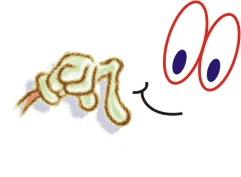
Comments
Post a Comment
Thanks in anticipation.